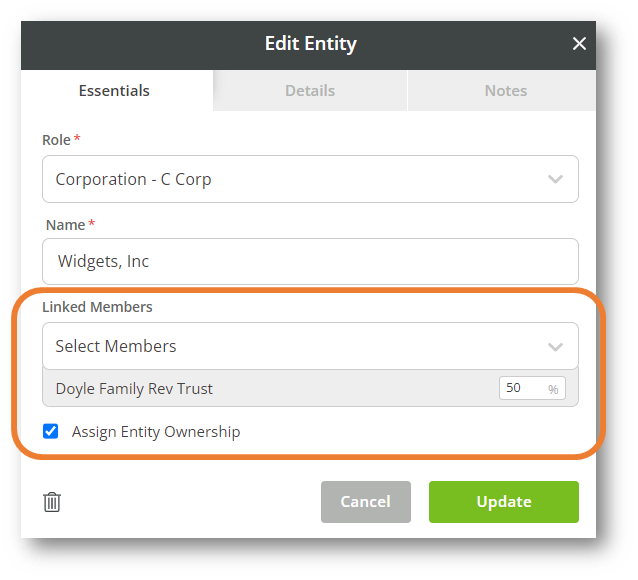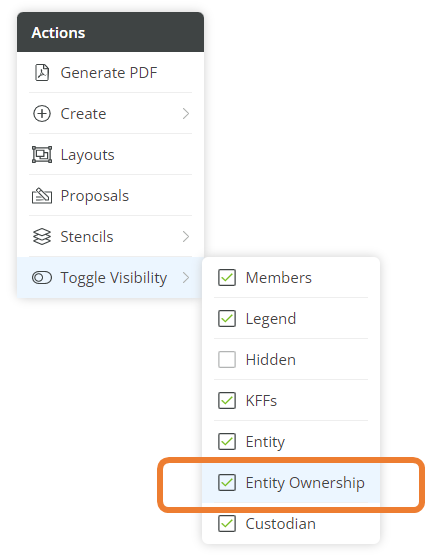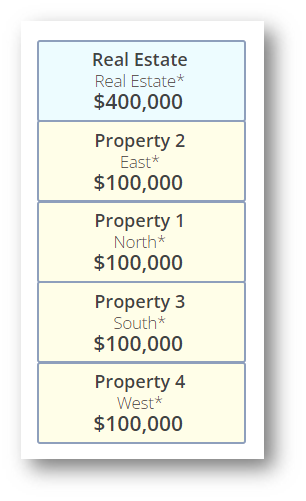Product Update: Entity Ownership
We’re excited to announce our new Entity Ownership feature, which provides Asset-Map users with a view to see the total household members’ value in entity-owned instruments.
Previously, entity-owned instruments were not included in calculations and the full value was shown on the Asset-Map Report due to not knowing the percentage of ownership each linked member had as it pertained to the entity.
With Entity Ownership enabled, you can see the entity members’ percentage of ownership and use it to calculate a member’s stake or value in an entity-owned instrument.
This new feature helps you:
Reduce clutter on the Asset-Map Report
Simplifies the household view
Provides you with the option of an alternative print view/output of the Asset-Map Report
How to Enable Entity Ownership (two-step process)
Link the sub-entity with the top-level entity
On the sub-entity's edit window, check the "Include in Entity Ownership" checkbox, select the Linked Members, and enter the percent ownership(s) of financials. Please note that this will include cash flows, assets, and liabilities.
2. Activate the feature on the Asset-Map Report
Right-click on a blank area of a client’s Asset-Map Report, or click on the action menu icon from the left-side menu. From the dropdown menu, hover over the Toggle Visibility option, then check the box adjacent to the Entity Ownership option.
This will provide a collapsed view of financial once they have been added to the sub-entity. To make this work, you have to add financials to the sub-entity. The rollup tile will have a blue background and the dollar amount representing the sum of similar asset types. When expanded, the mirrored tiles will have a yellow background.
Want to learn more about Entity Ownership?
Visit our Entity Ownership Support Article, email us at support@asset-map.com, or call us at 888-664-8850.